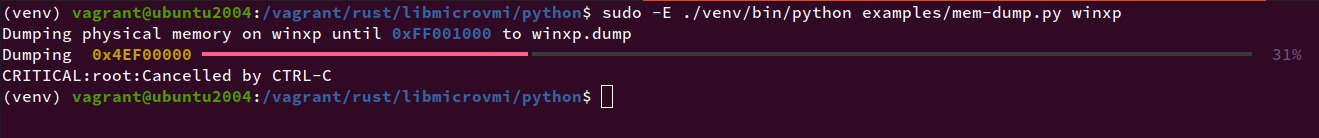Memory-dump example in Rust
In this tutorial chapter, we will run the mem-dump.py Python example to dump
the physical memory of a domain, thanks to libmicrovmi Python bindings.
First, let's create a virtualenv and install the bindings with the Xen driver enabled:
$ cd libmicrovmi/python
$ python3 -m venv venv
$ source venv/bin/activate
(venv) $ python -m pip install --upgrade setuptools
(venv) $ python -m pip install -r requirements.txt
(venv) $ ./setup.py install --features xen
Running the example
The examples/mem-dump.py script is based on the rich library for an enhanced output.
As they are only needed for example code, the requirements are kept in a separate file.
Let's install them:
cd libmicrovmi/python
(venv) $ python -m pip install -r examples/requirements.txt
Now you can run the example on your domain <vm_name>:
$ sudo -E ./venv/bin/python examples/mem-dump.py <vm_name>
Expected output: